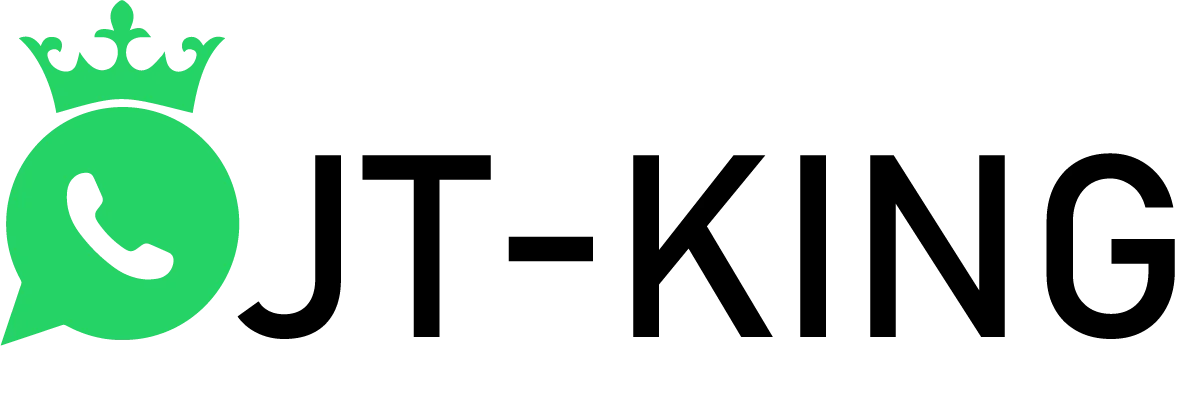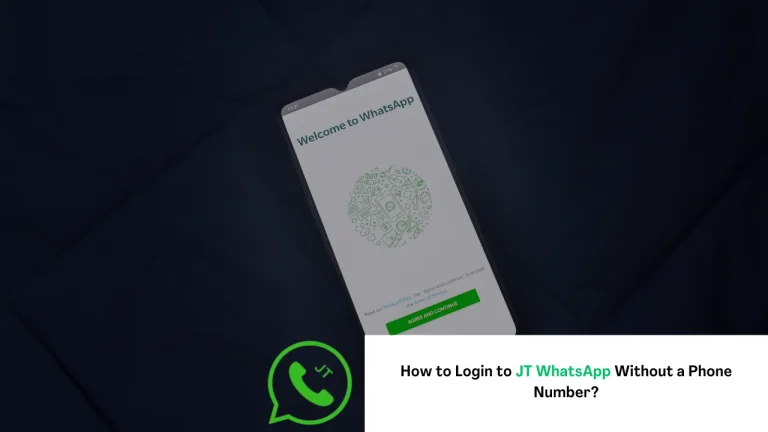How to Transfer Chat from Normal WhatsApp to JT WhatsApp?
If you are a simple WhatsApp user switching to JT WhatsApp, you might worry about losing your chat history, including important documents, videos, pictures, and visuals. But don’t worry! You can easily transfer your chats from one app to another.
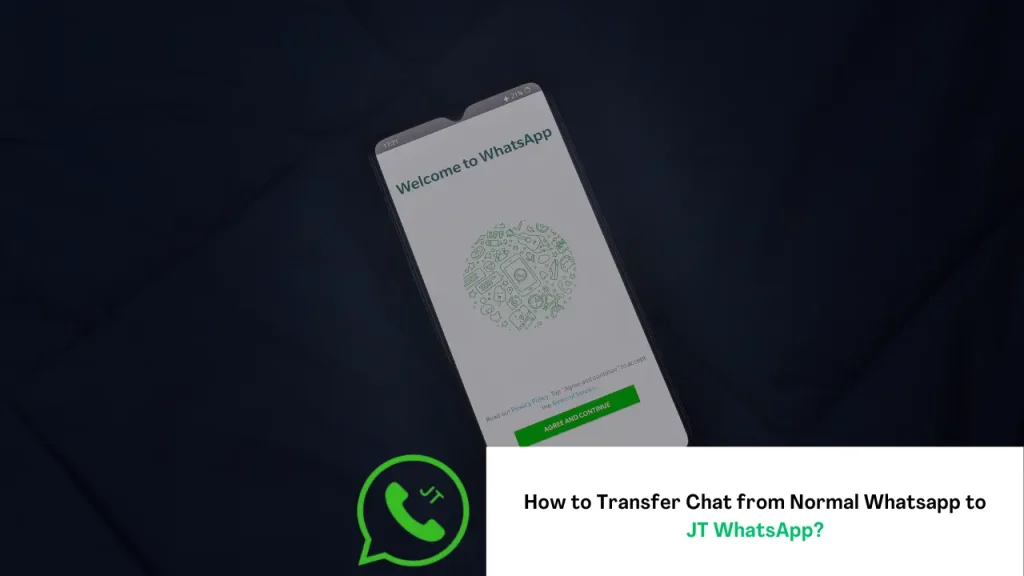
Methods to Transfer Chat from Normal WhatsApp to JT WhatsApp:
Here is a suitable option for transferring chat from official WhatsApp. JT WhatsApp simply you have to create a backup file but what is the backup file
What is a Backup File?
The backup file is like creating an extra copy of your chat history including all media like videos pictures etc. You can share this file with another device another application or any close person. Your backup is like a record of all your previous chats. Learn How to Backup JT WhatsApp?
Create a backup of chats in the original WhatsApp:
Here are instructions for creating a backup file.
- Open your original WhatsApp home page.
- Click on the three dots in the top right corner and go to settings.
- Find the option of chats.
- In that option find backup and click on backup.
- It will take some minutes to create a backup file.

Locate the backup file:
After completing, your backup will be located on your device’s file manager.
- Go to files in the “file manager” on your device.
- Click on” internal storage”
- Find the section of “Android”
- In the Andoraid option, you have to click on “media”
- After that, you have to select com.WhatsApp.
- Long press com.WhatsApp, click on more, and then replace your file has been ready.
Install JT WhatsApp and Transfer:
After creating and locating the file here is a step-by-step guide to transfer and run on JT WhatsApp,
- Make sure the latest version is installed on your device.
- If there is no account create an account by giving your phone number and code received by SMS.
- Open JT WhatsApp and allow content and media.
- Allow JT WhatsApp to access your content.
- Click restore at the bottom of the screen.
- All your previous chats have been successfully saved into JT WhatsApp.
Conclusion:
To conclude, it’s easy to create a backup file of your chats. No third-party app is needed for transferring chats. By following the steps mentioned, you can easily use the new application with your previous chat history.