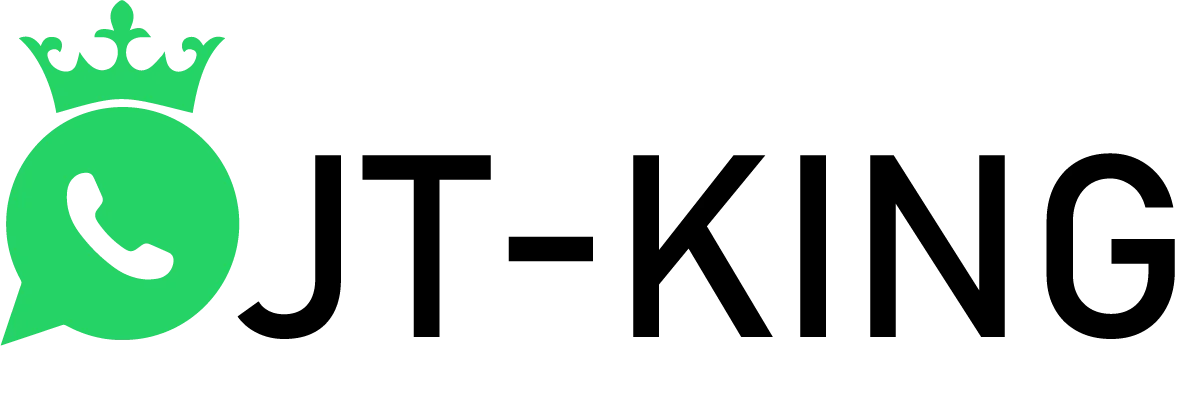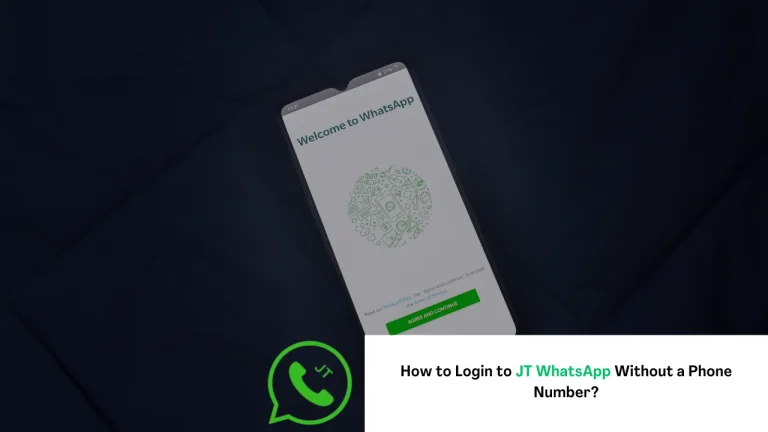How to Backup JT WhatsApp?
If you are a JT WhatsApp user and, accidentally lose your phone, switch from one device to another, damage your device, or on the other hand, accidentally deleted your chat, in all these cases, you lose your important messages, photos, and records. That is very painful and disturbing for social media users.
That’s why creating a chat backup is super important. Backup refers to saving an extra copy of your important chat including media files. This extra copy is saved separately from JT WhatsApp which makes your chat safe.
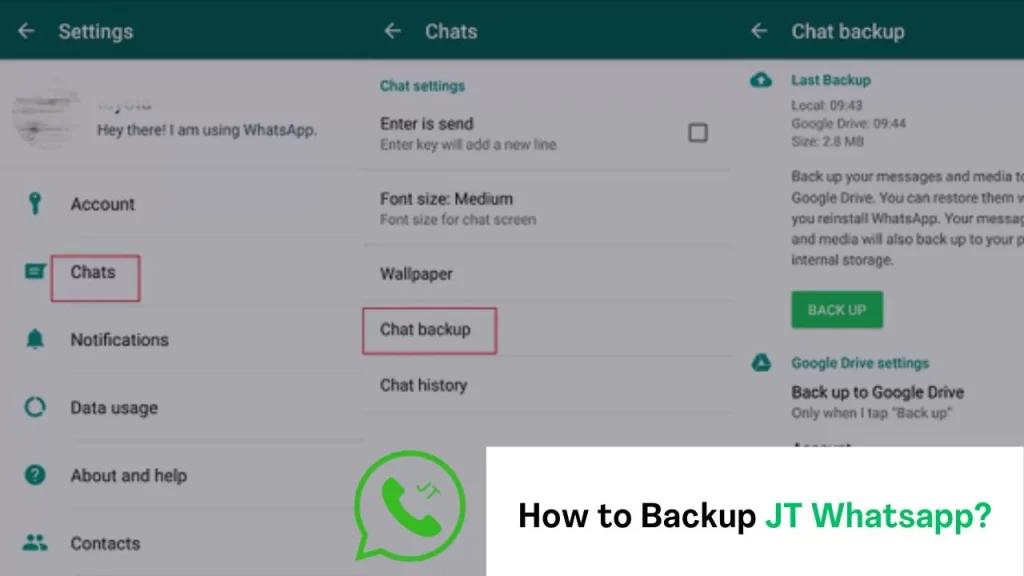
How to Backup JT WhatsApp Chat?
Here is a straightforward process for creating a backup.
1. Open JT WhatsApp:
The first step is to visit your JT WhatsApp latest version, if it does exist then make sure to update it. Open the home page and find the option of settings.

2. Go to setting:
On the top right corner of the screen, three dots or in some versions, a sign of plus on the bottom right of the screen, you can find the option of setting. Click on it, and after clicking this, it will give you a list of options. You have to land on the option of “universal.”
3. Universal setting:
In the portion offsetting you have to find the option of “universal” which is available on the third number at the top of the screen. when you open this option you will be provided with two following options.
4. Backup and restore:
- Backup of JT WhatsApp data: Backup refers to creating a copy of your necessary data and protecting it from being lost.
- Restore JT WhatsApp data: Restoring JT WhatsApp data involves some privacy to secretly include important messages, photos, and other media.
Media: Which type of data do you want to choose for preparing its backup you can choose it, here is a list of data.
Backup: You can restore the most recent backup from this option.
After completing this process you would be able to create a backup file of your data. After creating a file of your backup you can also share it to another device. Do you know How to Update JT WhatsApp?
Conclusion:
To sum up, we can say that creating JT WhatsApp’s backup is a very simple and easy process. If your data is personal and deserves protection then choose the most protective and authorized way as we mentioned above, and then avoid sharing it with anyone.